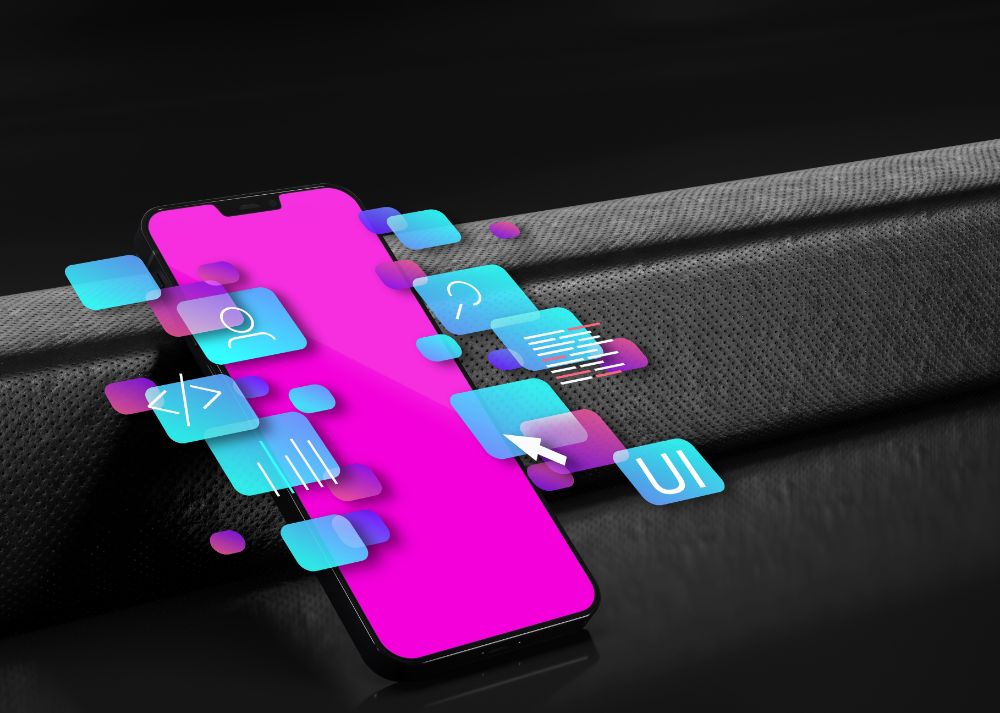Mobile apps have become an integral part of our daily lives, and Android, with its enormous user base, presents a fantastic opportunity for developers. However, to make your mark in this competitive landscape, you must follow Android app development best practices. In this guide, well walk you through the essential principles and techniques to help you create exceptional Android apps.
Why Android App Development Best Practices Matter
Before we dive into the best practices, lets understand why they are so vital:
- User Satisfaction: Best practices ensure a high-quality user experience, which is fundamental for your apps success.
- Performance: Well-optimized apps run smoothly, use less power, and crash less often, leading to happier users.
- Visibility: Apps that perform well and meet standards are more likely to get featured on the Play Store, increasing visibility.
- Maintenance and Updates: Well-developed apps are easier to maintain, update, and scale as user demands evolve.
Now, lets delve into the best practices for Android app development.
1. Plan and Research Thoroughly
Before you start coding, invest time in thorough planning and research. Understand your target audience, competition, and market trends. Define your apps purpose, features, and user expectations. A well-thought-out strategy is the foundation of a successful app.
2. Follow Material Design Guidelines
Material Design is Googles design language for creating visually appealing and intuitive Android apps. It provides a consistent and familiar look and feel for users. Adhering to Material Design ensures your app is user-friendly and visually cohesive.
3. Optimize for Different Screen Sizes
Android runs on a wide range of devices with varying screen sizes and resolutions. Ensure your apps user interface adapts to different screens, offering a seamless experience across the Android ecosystem.
4. Streamline Onboarding and User Guidance
A user-friendly onboarding process and clear user guidance within the app are essential for user retention. Keep the onboarding simple, and provide tooltips or hints to guide users through the apps features.
5. Performance Optimization
Optimizing your app for performance is critical. Use tools like Android Profiler to identify and address performance bottlenecks. Minimize battery consumption, reduce app startup times, and ensure smooth scrolling and animations.
6. Efficient Memory Management
Memory leaks can lead to app crashes and increased resource usage. Implement efficient memory management practices, like managing object references carefully and using tools such as LeakCanary to detect memory leaks.
7. Security is Paramount
Security breaches can have serious consequences. Protect user data with encryption, secure authentication, and regular security updates. Implement the principle of least privilege, granting apps only the permissions they need.
8. Test Thoroughly
Extensive testing is crucial. Besides functional testing, perform usability testing, compatibility testing on various devices, and security testing. Embrace automated testing to catch bugs early in the development process.
9. Responsiveness and Offline Support
Ensure your app remains responsive even when the network connection is poor or absent. Implement offline support by caching data and enabling users to access essential features without an internet connection.
10. Keep Your App Lightweight
Optimize app size to reduce installation and update times. Minimize unnecessary resources, use ProGuard to shrink code, and provide separate APKs for different CPU architectures.
11. Regularly Update Your App
Continuously update your app to fix bugs, add new features, and keep it compatible with the latest Android versions. Regular updates demonstrate your commitment to user satisfaction.
12. Adhere to App Store Guidelines
Follow Google Play Store guidelines to avoid rejection or removal from the store. This includes using a unique package name, avoiding misleading information, and providing a privacy policy for apps that collect user data.
13. User Feedback Integration
Include a mechanism for users to provide feedback and report issues. Use their input to enhance the app and address concerns promptly.
14. Monitoring and Analytics
Implement analytics tools to gain insights into user behavior. Tools like Google Analytics for Mobile can help you understand how users interact with your app, enabling data-driven decision-making.
15. Documentation and Code Comments
Well-documented code and descriptive comments make it easier for you and other developers to understand and maintain the codebase. Its a practice that pays off in the long run.
16. Backward Compatibility
Ensure your app is backwards compatible with earlier Android versions to reach a broader user base. Use the AndroidX library to simplify compatibility issues.
17. Efficient Database Management
Use a well-designed database schema and optimize database operations for efficiency. Utilize libraries like Room to simplify database interactions.
18. Focus on Accessibility
Create apps that are accessible to users with disabilities. Implement features like screen readers, voice commands, and adjustable text sizes to make your app more inclusive.
19. Localization and Internationalization
Make your app available to a global audience by supporting multiple languages and cultures. Android provides robust support for localization and internationalization.
20. Continuous Learning and Improvement
Stay updated with the latest Android trends, libraries, and tools. Continuous learning and improvement are essential for staying competitive in the rapidly evolving Android app development landscape.
Conclusion
Adhering to Android app development best practices is the key to creating apps that stand out in a crowded marketplace. These practices help you deliver a high-quality user experience, improve app performance, and maintain a strong market presence. Whether youre an individual developer, part of an Android app development company, or looking to build your app empire, following these best practices is a solid step towards app success. Your Android app has the potential to make a significant impact on users lives. By building a well-designed, performant, and secure app, you can truly shine in the world of Android app development. Your journey as an Android developer promises exciting opportunities and a chance to positively impact the lives of users worldwide.